Recently, I spent a lot of time trying to get SPI working on a PicoZed ZYNQ board under Linux. It was absolutely shocking how complicated this ended up being. One issue, I think, is that the device tree options differ depending on which version of PetaLinux you’re using. In this post, I’m going to document here how to do it with PetaLinux 2016.2.
Modify the device tree
First, you need to modify the system-top.dts file located in your PetaLinux project’s subsystems/linux/configs/device-tree directory. You need to add an entry that extends the existing entry for the SPI device. In the example, I am using spi0 on the processor subsystem. You can see the base definition for the SPI interface in the zynq-7000.dtsi include file in the same directory.
It’s important to note that PetaLinux will create an entry for the SPI device when you configure Linux– however, you won’t get a device file unless you add the entry for your particular SPI device. The trick is to add the SPI device information to the file system-top.dts. The device tree specification syntax allows you to make changes to the automatic entry for the SPI device by labeling a a node, then overlaying additional information onto the labeled node in other parts of the device tree specification.
In our case, the processor built-in SPI devices are labeled spi0 and spi1. I wanted to use spi0, so I added an entry in the system-top.dts file to add to the spi0 definition. In the example below, I’ve added three devices.
&spi0 {
is-decoded-cs = <0>;
num-cs = <3>;
status = "okay";
spidev@0x00 {
compatible = "spidev";
spi-max-frequency = <1000000>;
reg = <0>;
};
spidev@0x01 {
compatible = "spidev";
spi-max-frequency = <1000000>;
reg = <1>;
};
spidev@0x02 {
compatible = "spidev";
spi-max-frequency = <1000000>;
reg = <2>;
};
};
Rebuild linux and reboot your PicoZed board and you can now see the device files.
root@pz-7015-2016-2:~# ls -l /dev/spi* crw-rw---- 1 root root 153, 0 Jan 1 00:00 /dev/spidev32766.0 crw-rw---- 1 root root 153, 1 Jan 1 00:00 /dev/spidev32766.1 crw-rw---- 1 root root 153, 2 Jan 1 00:00 /dev/spidev32766.2
Testing the SPI interface
In order to test the SPI interface, I built an FPGA with the SPI ports marked for debug. This allows me to use the embedded logic analyzer to view the pin activity from Vivado. PetaLinux ships with a program to test the SPI interface called spidev_test. I compiled it with the following command:
arm-xilinx-linux-gnueabi-gcc -o spidev_test /tools/xilinx/petalinux-v2016.2-final/components/linux-kernel/xlnx-4.4/Documentation/spi/spidev_test.c
Then, I copied it to my board using ssh, configured the logic analyzer to capture SPI activity, and ran the following command:
root@pz-7015-2016-2:~# ./spidev_test -D /dev/spidev32766.0 --speed 10000000 spi mode: 0x0 bits per word: 8 max speed: 10000000 Hz (10000 KHz) RX | 00 00 00 00 00 00 00 00 00 00 00 00 00 00 00 00 00 00 00 00 00 00 00 00 00 00 00 00 00 00 00 00 | ................................
I could see the SPI pins wiggle in the logic analyzer view.
Conclusion
Anyway, I hope that this you save some time getting SPI to work.
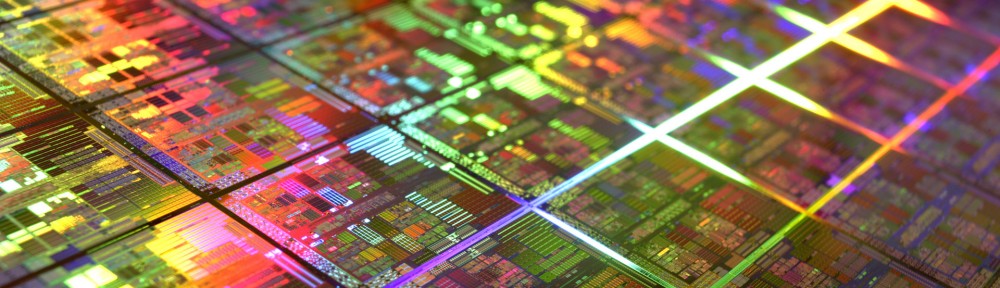
Your instructions reference “subsystems/linux/configs/device-tree”. However, my project folder does not have that. Instead it only has components, images, and project-spec. I’m using 2017.2. Does this make a difference?
Yes, unfortunately these things change very quickly. The device tree stuff seems to change especially rapidly. Please let me know what has changed if you get it figured out. It will help the next person. Thanks for reading.
-Pete