I recently ran into a SNAFU when trying to build a PetaLinux image for a PicoZed board on a rev 2 FMC carrier board. The instructions assume that you have built an FPGA image and exported it from Vivado. You can check out my tutorial on PetaLinux for more background information, just in case you’re unfamiliar with the process.
You’re going to need to make sure that you have the board support package for the PicoZed board and carrier board you are using, which can download here. I like to keep the BSP in my Xilinx tool area, but you can store it anywhere you like. Be sure to unzip the download file.
Create the project
First, I source the settings file for PetaLinux. Don’t worry about the tftp warnings.
% . /tools/xilinx/petalinux-v2015.4-final/settings.sh
Now create your PetaLinux project. I created it as a sibling of the Vivado project directory.
% petalinux-create --type project --name pz_linux --source /tools/xilinx/pz_7015_2015_4.bsp
Configure the project
Next, you configure the project with the FPGA export. This sets the device tree for the build:
% petalinux-config --get-hw-description my_fpga/my_fpga.sdk --project pz_linux
Then, configure your filesystem:
% petalinux-config -c rootfs --project pz_linux
PetaLinux build fails
If we run petalinux-build right now, we run in to some trouble:
% petalinux-build --project pz_linux INFO: Checking component... INFO: Generating make files and build linux INFO: Generating make files for the subcomponents of linux INFO: Building linux [INFO ] pre-build linux/rootfs/fwupgrade [INFO ] pre-build linux/rootfs/gpio-demo [INFO ] pre-build linux/rootfs/httpd_content [INFO ] pre-build linux/rootfs/iperf3 [INFO ] pre-build linux/rootfs/peekpoke [INFO ] pre-build linux/rootfs/weaved [INFO ] build system.dtb [ERROR] ERROR (phandle_references): Reference to non-existent node or label "usb_phy0" [ERROR] ERROR: Input tree has errors, aborting (use -f to force output) [ERROR] make[1]: *** [system.dtb] Error 255 ERROR: Failed to build linux
Fixing the device tree
The problem is that the device tree was overwritten by the petalinux-config. To fix that, we need to add the following lines to the system-conf.dtsi file located in pz_linux/subsystems/linux/configs/device-tree. Place the text following the entry for memory:
usb_phy0:phy0 {
compatible="ulpi-phy";
#phy-cells = ;
reg = ;
view-port = ;
drv-vbus;
};
With this change in place, we can go ahead and run petalinix-build again, and the build will complete. I’m not exactly sure why this procedure is required or how to patch the PetaLinux install to fix this. I will explore that later.
Packaging
After building, you will need to package the distribution.
% petalinux-package --boot --format BIN --project pz_linux --fsbl pz_linux/images/linux/zynq_fsbl.elf --fpga my_fpga/impl_1/my_fpga.bit --u-boot
Copy the BOOT.BIN and pz_linux/images/linux/image.ub files to your MicroSD care and boot your PicoZed board.
Let me know if you have any ideas why this problem exists or how you can fix it.
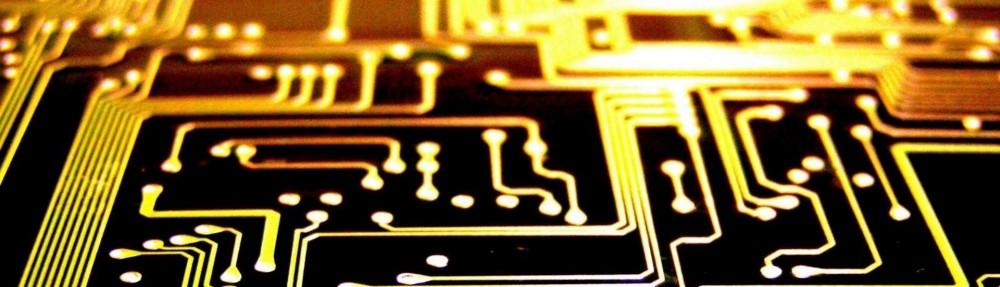
Your instructions mention to download the necessary BSP file. But under the provided link i can only find a bsp for mz_7010_2015_4.bsp not for the microzed 7010 not for the picozed 7015.
Can you provide the bsp or tell me how to generate one myself. Thanks
I don’t know why Avnet has so many issues with providing consistent links for BSPs. My only recommendation would be to use google to look for what you need. And it might be that there is no BSP for the version of Petalinux you want and the board you are using.
I finally found a bsp for version 2017.2 and it works with the 2017.2 toolset. Also it seems to be easier to just create a fpga image and use the hw-description of it. So yeah. Not great but ok. A few steps more.
It sounds like you are on the right track. Most of learning in this domain seems to be following leads and figuring things out.
Let me know if you get stuck again.
-Pete